Nonprofit/Associations are growing and connecting with different communities day by day. There are thousands of nonprofits in the world, with a focus on serving specific purposes. Mobile apps are very crucial for nonprofits to reach out to their audience to stay connected from their smartphones.
There are several advantages of making a mobile app for nonprofit because it can solve the problem and challenges of associations. Fundraising campaigns, resource guides, organizing welfare events, conferences, and building a volunteer network are some major activities held by nonprofits through mobile apps. Nonprofits can use mobile apps to better organize members, volunteers, donors, and strive to create a better world.
If you are thinking of building a mobile app for your nonprofit, you should know about the process of mobile app development. This can help you to come up with the right strategy, product, budget, and ROI for your mobile app. As a leading app dev company in Chicago, we have outlined a process on how to develop a mobile app for your nonprofit:
1. Decide What Features You Want to Have
This is the first stage of making an app, deciding what features you need to have in your app. This stage is called scoping or requirement gathering. This stage should be wisely executed by the organization and conduct a market analysis to know about the latest trend set. Also, it helps to set up the organization’s goal and vision for a mobile app.
It is advised to set up functional requirements and workflow to better optimize your needs. Here is a list of popular features that Associations/NonProfits have in their apps:
- Membership Login
- Members viewing resources and document
- News, Alerts and Push Notifications, and Events Data
- Volunteer management
- Conference/Events apps showing all the event-related information
- Community forums with posts
- Chat features
- Donation features
- Membership fees
- Leaderboard
2. Do you need Mobile App or Mobile Web App
When you get an idea to develop an application for a nonprofit, you might think to develop a mobile app or mobile web app? Mobile web app is a new term and many organizations do not know about its advantages. Deciding between Mobile App and Mobile Web App is critical for your budget and future scalability:
Deciding Factors:
- When users will prefer to use the app more from smartphones than the desktops.
- When you have to provide high user engagement and interaction, mobile apps are more preferred.
- Send push notification, real-time alerts through mobile apps to volunteer members and attendees.
- When you expect users to use the mobile app offline like in the field, conferences, events.
- Mobile Web is required when most of your users use it from a desktop or mobile browsers.
- When you don’t require a high degree of user interactions and functionalities, the web app can be built.
- Web apps are cost-effective and can be developed with lower investment. Check your investment capabilities.
3. Estimate the Budgets
This is very important for you to the cost to build the app. The cost of the app is dependent on several factors. It is not just about coding. You will need an app designer, backend developer, cloud-hosting account with a mobile app developer. Many firms provide affordable services to nonprofit associations, make sure to ask them special rates for you.
You should reach out to app development companies and get quotations and technical suggestions. You should sign an NDA before you disclose your feature list. You can share the features list, business idea, and get an idea about the cost. Below are some useful suggestions to estimate the cost:
- Break the app features and create a small, medium, or large app versions. Get quotations from app developers. It is better to estimate the cost.
- Estimate the Cost for the native app development approach against cross-platform.
- Decide the platform like iOS, Android, or Web and estimate.
- If the cost is more than your budget, you should trim down the feature list.
- Building apps at different phases can cut down the overall cost and implementation of unnecessary features.
4. Decide between the Native or Cross-platform Development Approach
Native and cross-platform both are popular methods of app development. Both have different significance and usage. Native iOS, Native Android app development is more popular than any other approach. On the other hand, React Native and Flutter are trending frameworks in cross-platform. The following advantages for both approaches will help you to decide the appropriate app development approach for your project:
Deciding Factors:
- The cross-platform approach is less expensive than the native approach since you need one developer to build both the apps in the cross-platform approach.
- You get better performance, speed, user interaction with a native approach than cross-platform.
- With a native approach, you can get better support, scalability, and future enhancement.
5. Know about the App Design process
Creating a user-friendly UI/UX is crucial for your app development goals. The App design should be simple and intuitive. A simple navigational design will help users to quickly figure out how your app works. The design process consists of two key steps: Wireframes and Visual Designs. In wireframing, you can create all the screens with all the data, flow, and user experience. The visual design process converts the wireframes into visually appealing designs.
How you can create yourself or assist the design team to create beautiful designs:
- Decide a simple workflow and smooth navigation. Use paper and pencil to draw a sketch. The next step can be using a tool to create a clickable wireframe.
- You must decide what should be frequent actions and place them in the bottom tab. User prefers to use the thumb on frequent actions.
- The color schema should be bright and visually appealing.
- Use limited design elements and create an optimized design.
- The final design element can be placed in a tool like InvisionApp to conduct user testing.
6. Know about the Mobile App Development Process
Development is the most important stage of any digital product. This stage will take most of the time and you should be proactive to evaluate the progress. The mobile app can be coded using the native and hybrid app development approach. It is preferred to develop native iOS and native Android apps with the help of an app development company. There are several focused nonprofit app development company that can provide quality services and affordable rates. It is helpful if you follow the following steps in the development stage:
6.1. Decide the Backend Server for your Mobile Apps
The backend server is required to store user account details, activities, push notification, and be able to retrieve data when requested by users. Backed Server work includes server setup, database, APIs, and cloud coding and needs a developer. The app development agency will build a backend server for the app.
- Select database technology – MySQL, PostgreSQL, MongoDB, Amazon DynamoDB, Oracle, Cassandra, SQLite
- Research and choose your host – Amazon AWS, Google Firebase, or Amazon Azure.
6.2 Wisely choose Third-Party Services/APIs
Your App may have to connect with your website, AMS, CMS, text messaging services, and other 3rd party APIs. This is something should be discussed upfront:
- If the app has to connect with your website CMS, then decide what APIs and data need to be connected.
- If the app has to connect with your membership management software, decide the data and API points that need to be connected.
- Do you need text messaging services? Which API is better to efficiently send text messages via the app?
- Does your app require payments? Which payment gateway would you use: Stripe, BrainTree, PayPal, in-app purchase?
- Does the app have to connect with your social media accounts like Facebook, Twitter, Instagram?
6.3 Setup your Milestone/Sprint
Your functional requirements should be broken into milestones or sprints. A nonprofit app development company can help you to decide which software development methodology will best fit for your project. The waterfall method can be considered when you need consistent development growth and the functional requirement is fixed for development. In this case, you need to set up milestones and implement features. On the other hand, if your requirement is dynamic and needs changes after implementation, an agile methodology can be used. In this case, you need to set up a number of sprints for the development process.
You should evaluate development progress and test the app when you receive a ‘build’ from the development company. A testing environment can be set up for you to test the build and you can see how the app functionality is working? An example of the milestone plan:
Milestone 1: User Interface coding of App
Milestone 2: Backend Database Design and Development
Milestone 3: Backend API Development
Milestone 4:Integrate App with the Backend
Milestone 5: Backend Admin Development
Milestone 6: Feature Implementation Sets
Milestone 7: Final Testing and Deployment of App on App Store(s)
6.4 Create a Testing Plan
Creating a testing plan needs a broader understanding of the product. As an association member, you should work with nonprofit app developers to develop a test strategy and define the scope of testing. Based on the strategy, you need to develop a testing schedule and decide the roles and responsibilities of various members in the association. This way you will be able to anticipate all risks and execute testing plans.
The testing phase begins when a development team completes all milestones and all features are implemented. The development company tests all the features implemented before publishing an app. They can provide you with a final build to test and give you enough time to test all screens, functionalities, and provide feedback. You can also invite a group of people to test the app and get feedback.
6.5. Know about Apple App Store and Google Play Store
The next step is to set up a developer account and your app vendor can help to set it up. A developer account is required on Google Play Store and iTunes store to publish an app. The app must comply with the app store guidelines. Here some important tasks are required from the nonprofit association and it can not be ignored. You should prepare a good app description, 3-4 beautiful screenshots, and contact details that can be displayed on the app page. There are a few more important things you should know before publishing an app.
7. What Makes an Interactive App for Nonprofit association
It is tough for nonprofits to run different campaigns, events, and engage volunteers to accomplish social goals. A digital platform should be interactive and need gamification features. App developers for nonprofits have full capabilities to implement following gamification features and make your app more interactive:
- Rewards Badges: Volunteers should be rewarded when they complete certain activities and associations can reward a social badge. A Badge is a social motivation for volunteers and allows them to stay engaged.
- Interactive Volunteer Profile: To show good deeds, social media sharing, #followers, #likes/supports
- Turn users to become enthusiastic volunteers, allow them to join a social group, and share common goals or purposes.
- Event – Join Now: Allow members to see who is joining the event or campaign held by the association. Allow them to join now.
- Data visualization: Show donation data, how many members, how many successful events, how many successful campaigns, new campaign/event details, Government support if any.
- Show gratitude and send an appreciation message to volunteers for good deeds.

 App Development
App Development Web Engineering
Web Engineering AI Services
AI Services Startups
Startups Health / Fitness
Health / Fitness Education
Education Social
Social Nonprofit
Nonprofit Fintech
Fintech Logistics
Logistics Government
Government HR Software
HR Software About Simpalm
About Simpalm Our News
Our News Client Testimonials
Client Testimonials Careers
Careers Awards
Awards Resources
Resources Information
Information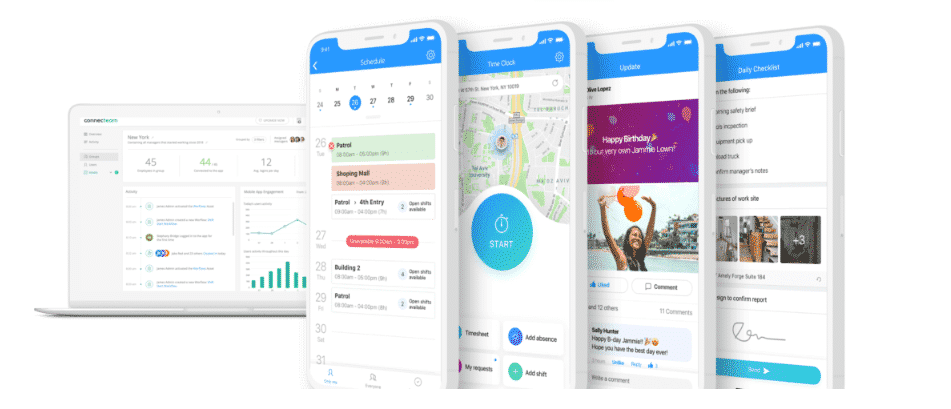
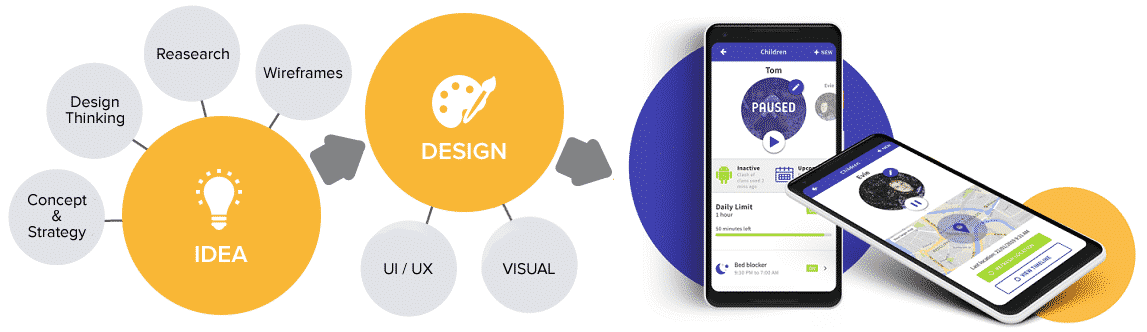



3 Responses to Essential Mobile App Strategy Guide for Non-Profit/Associations