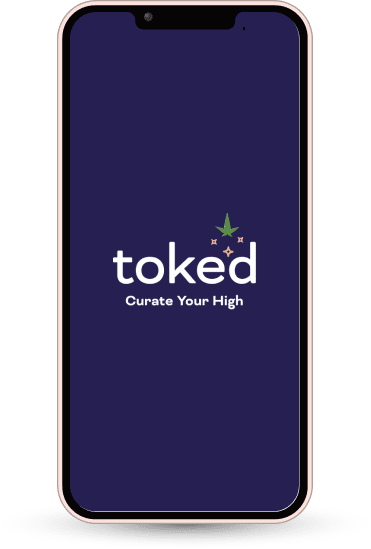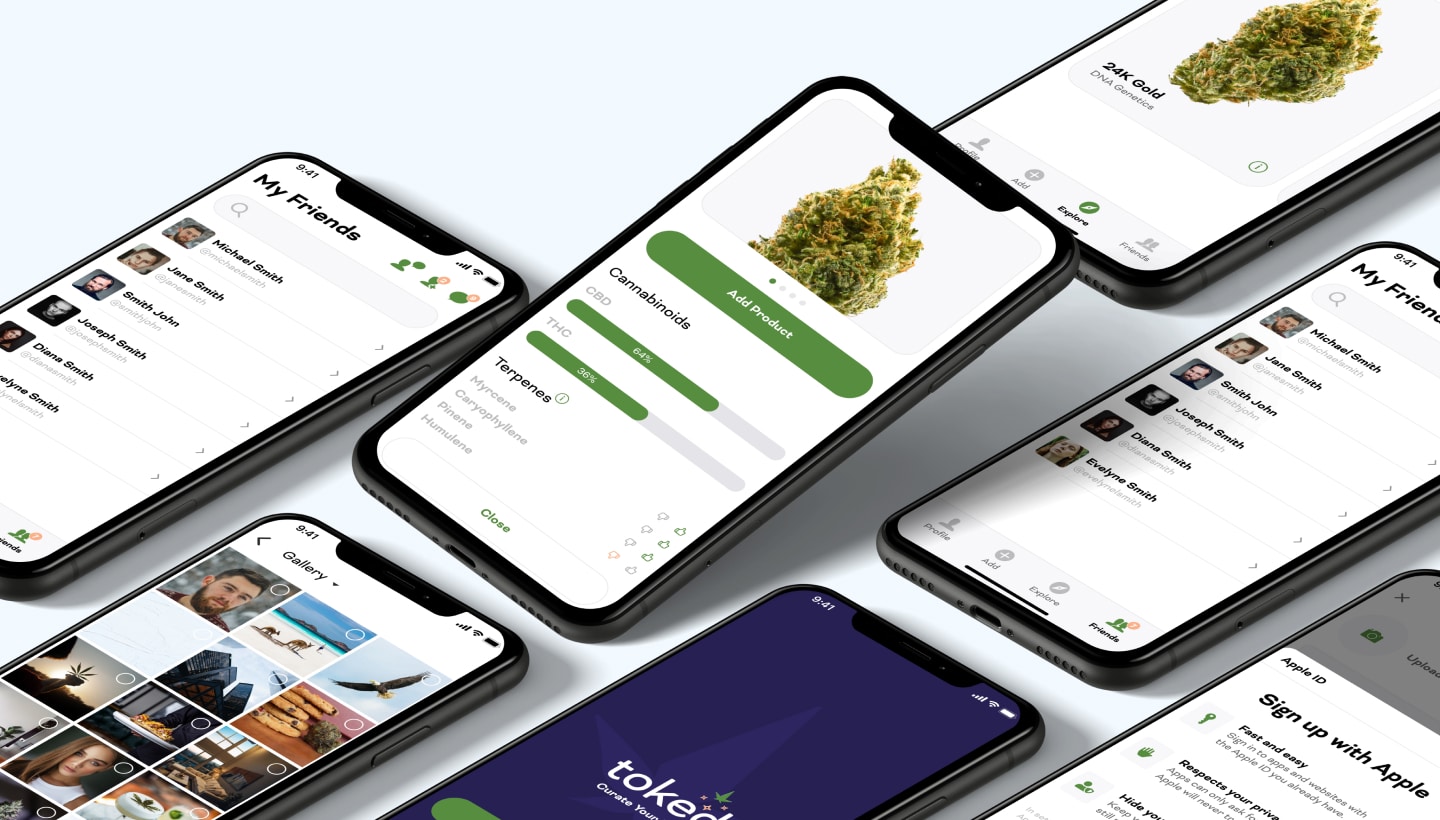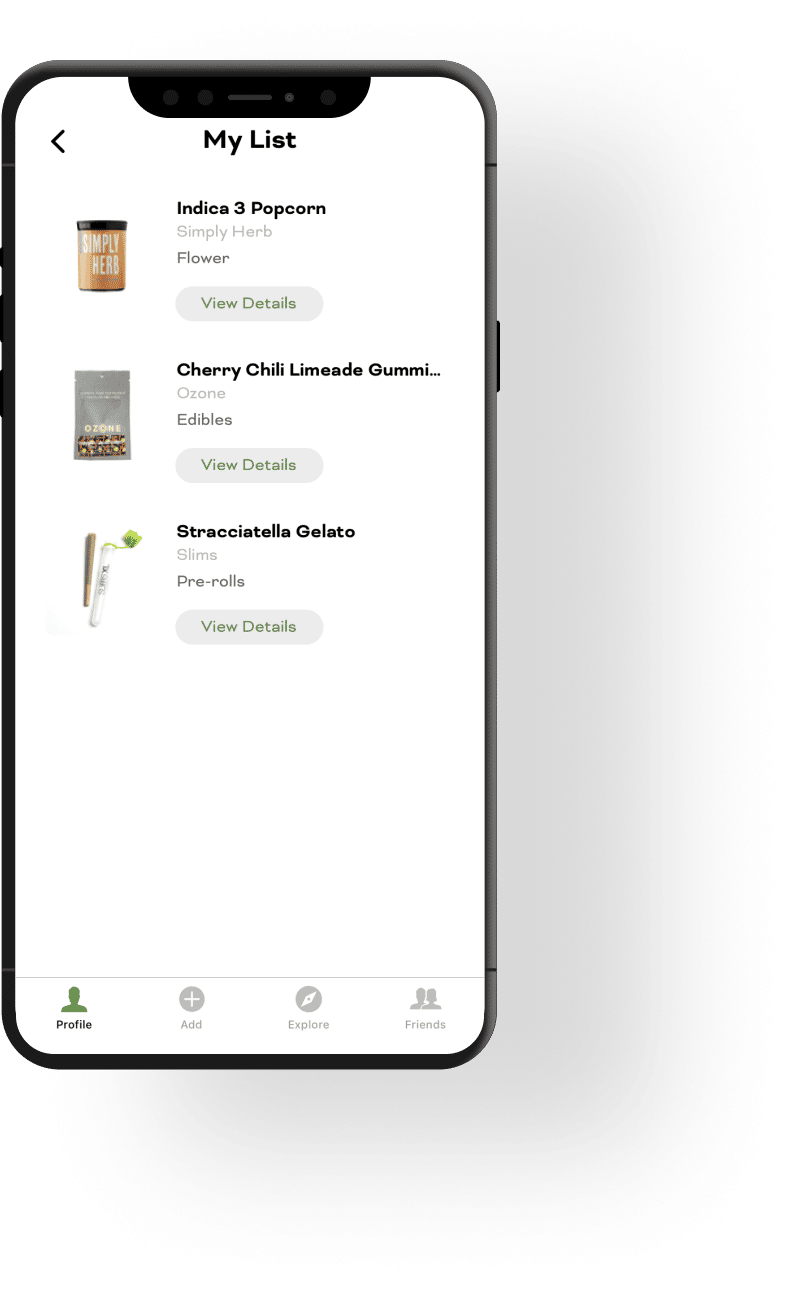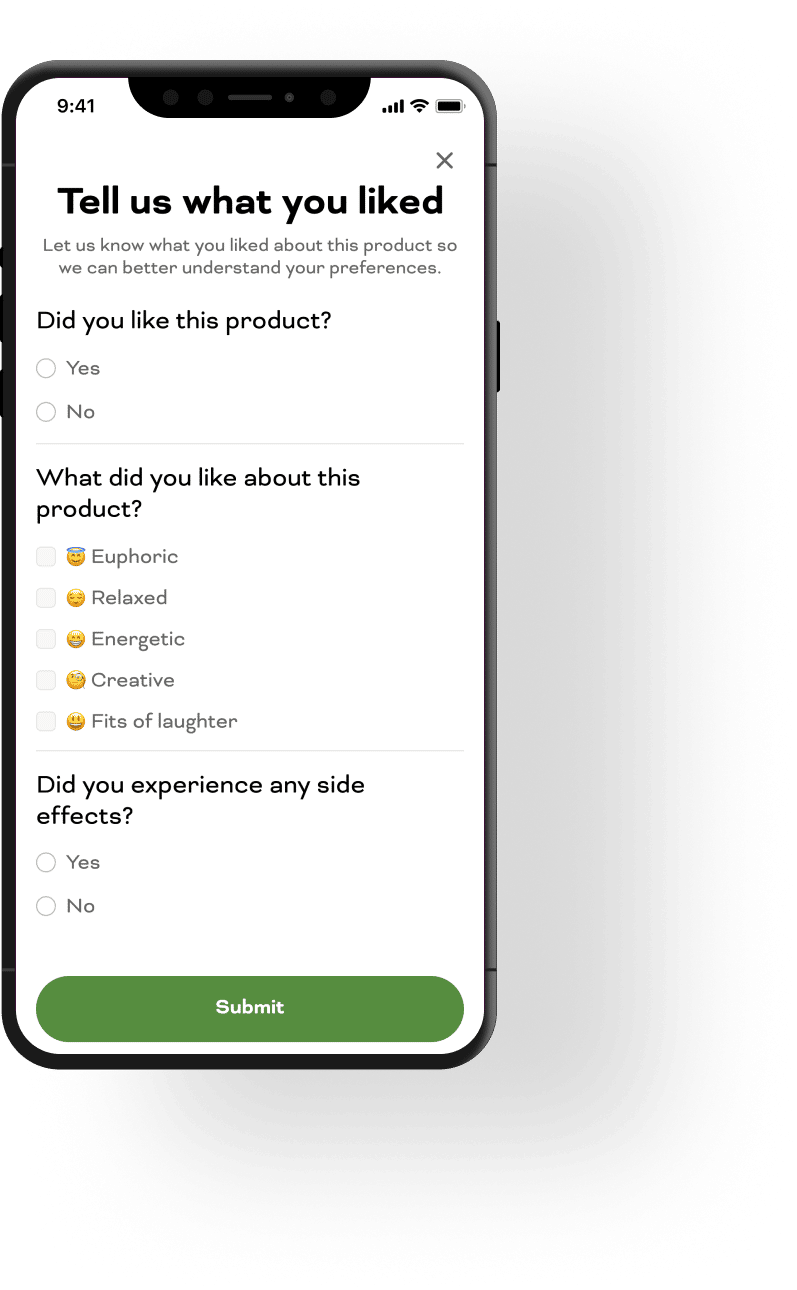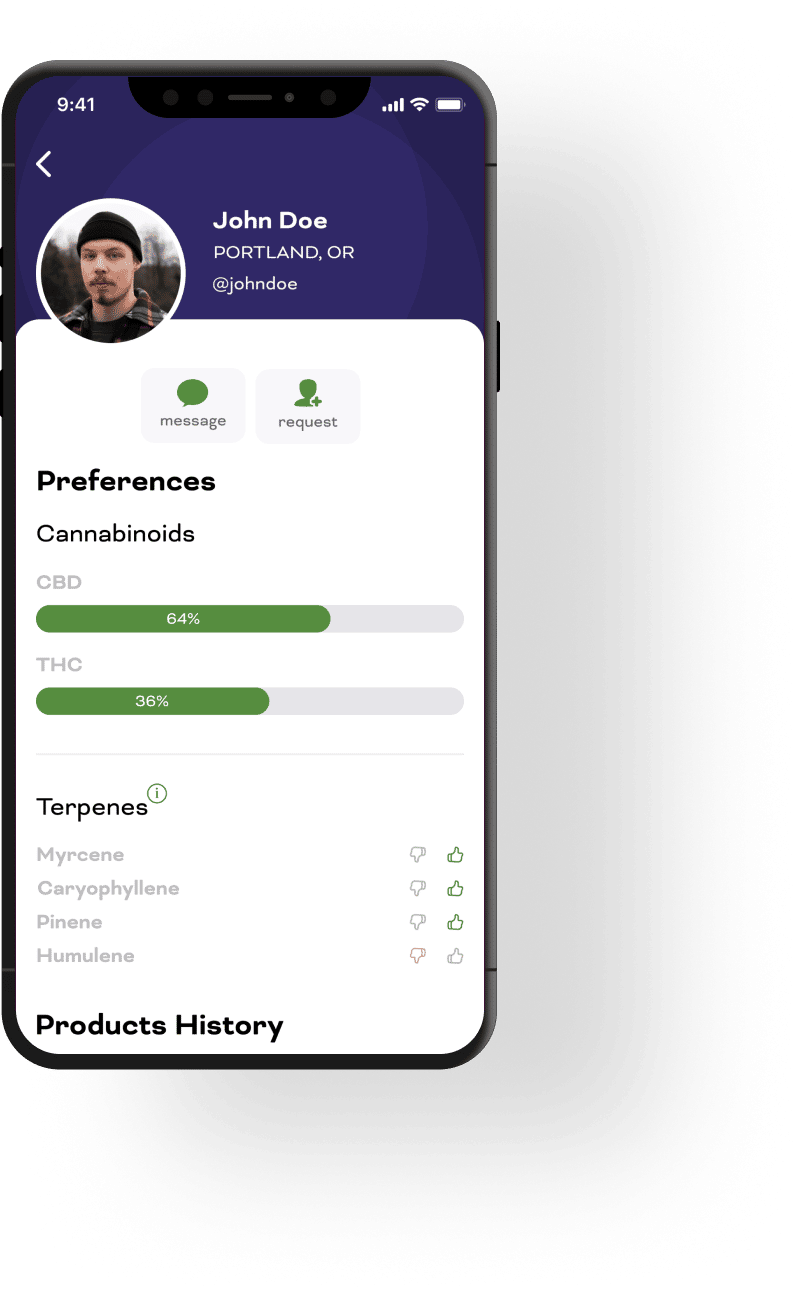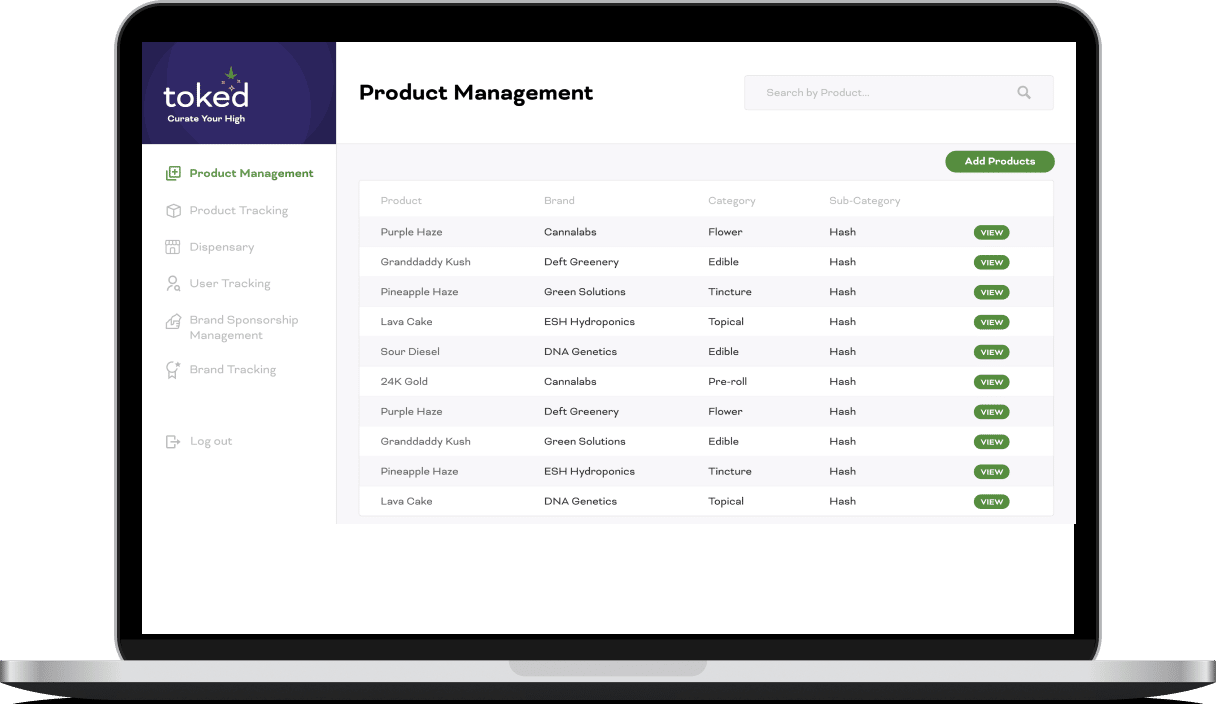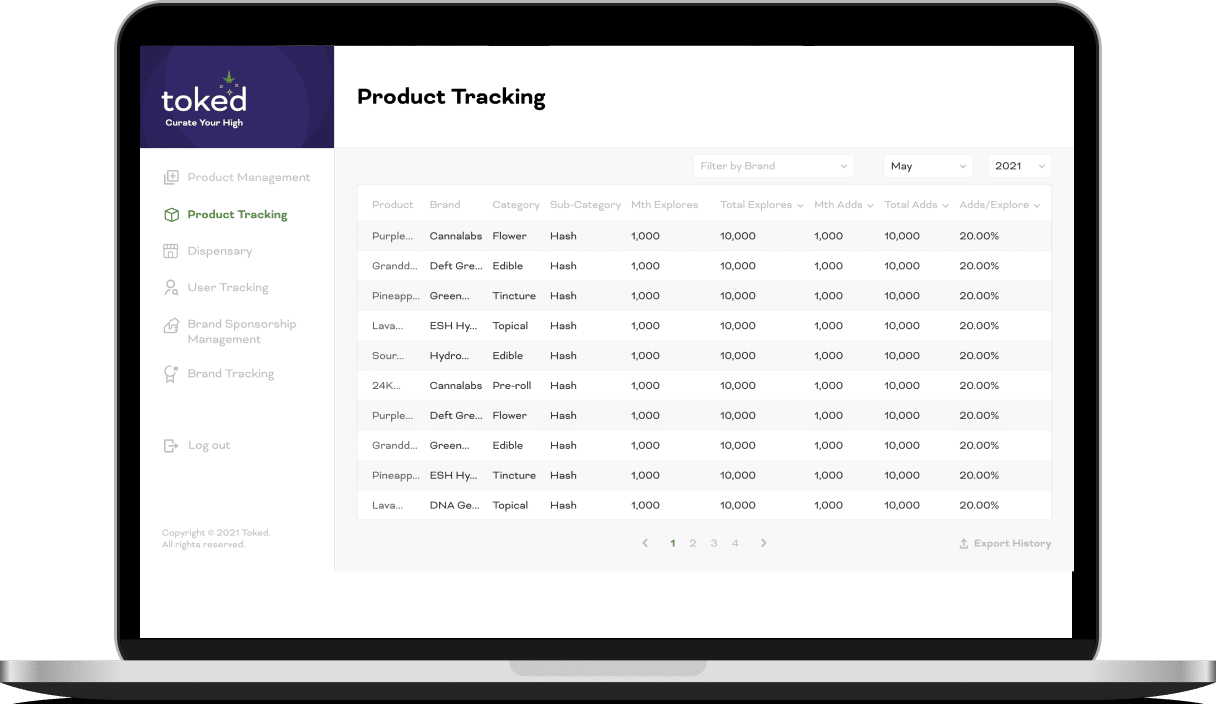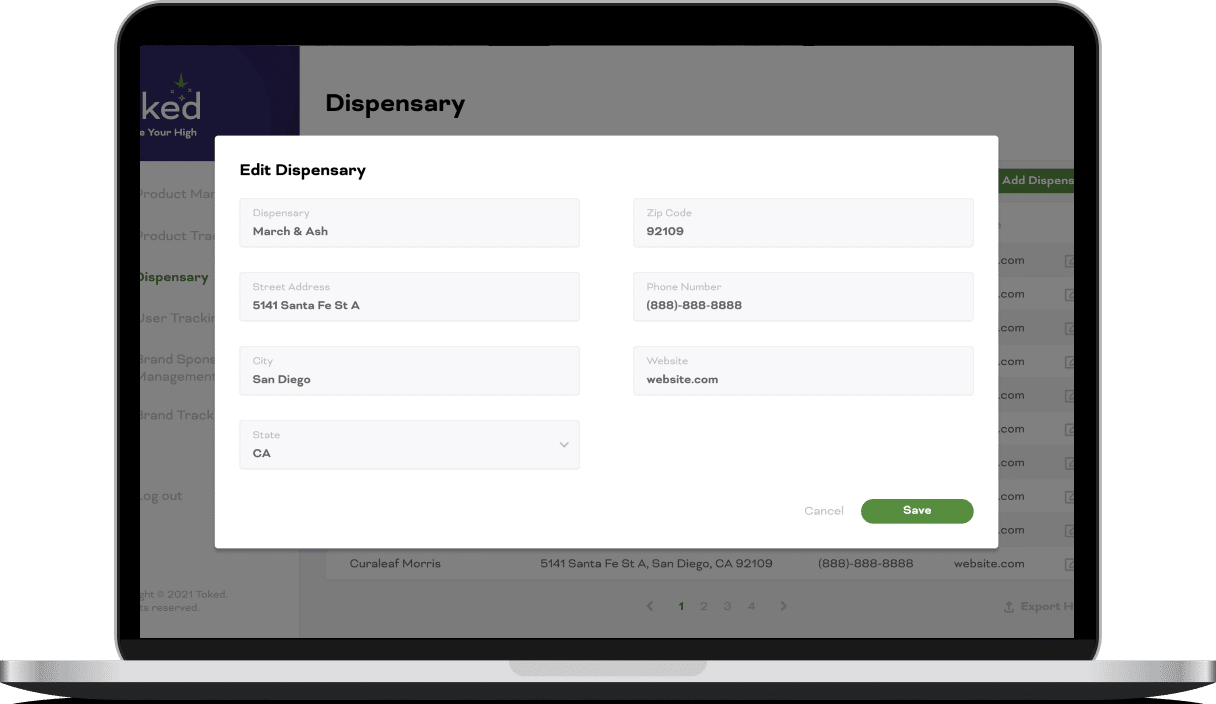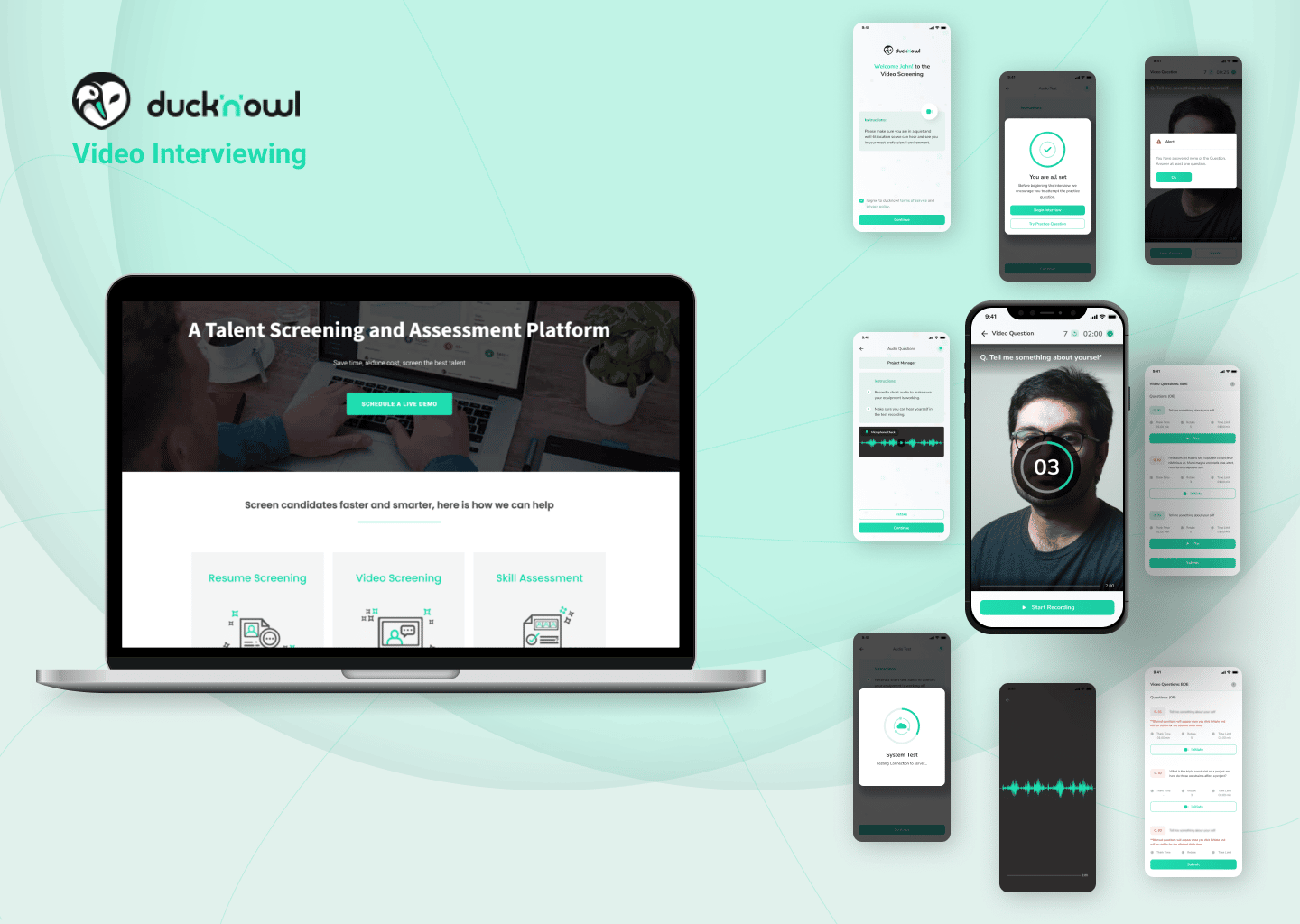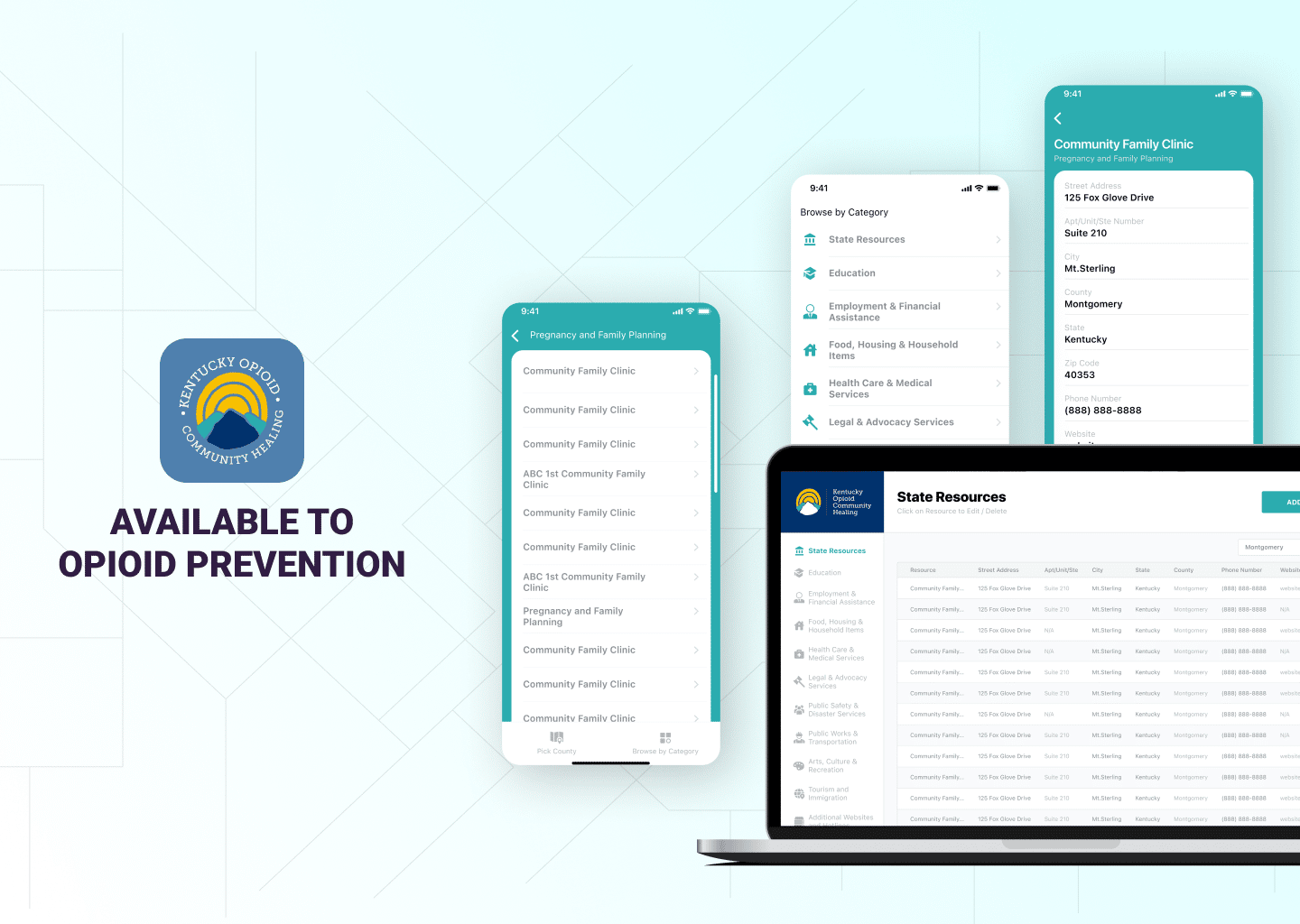1 The Client
Client is a startup based In Chicago area. They are on a mission to build digital solutions for the cannabis industry.
2 The Challenge
Client identified that there are not many apps for consumers, which allow them to define their preferences and see the cannabis product based upon the preference. Client wanted to build a mobile app to solve this problem. Client reached out to Simpalm since the client did not have in-house expertise to design and develop the app.
3 The Solution
We build mobile app and admin application
Simpalm has the best Startup app development team that designed and developed a mobile app, backend, and a web admin panel as part of the solution. We first started with defining all the requirements of the application including the matching algorithm. We did the interactive UIUX of the app to create the completed user experience for mobile app and web admin. Once the client has approved the designs, we do the front end coding of the iPhone App and Admin interface. Backend Databases were developed in MySQL and deployed on AWS. We write the APIs for mobile and web apps. Mobile app and web interface were integrated with the APIs, the whole solution was fully tested and deployed. Toked is a diary app that allows a user to record and rate legal cannabis products. Toked will make product recommendations based on your profile and help you find them in the physical world. Connect with friends to compare products and share thoughts on products. Web admin allows the admin to add products, images for the mobile app and also track user data.

 App Development
App Development Web Engineering
Web Engineering AI Services
AI Services Startups
Startups Health / Fitness
Health / Fitness Education
Education Social
Social Nonprofit
Nonprofit Fintech
Fintech Logistics
Logistics Government
Government HR Software
HR Software About Simpalm
About Simpalm Our News
Our News Client Testimonials
Client Testimonials Careers
Careers Awards
Awards Resources
Resources Information
Information