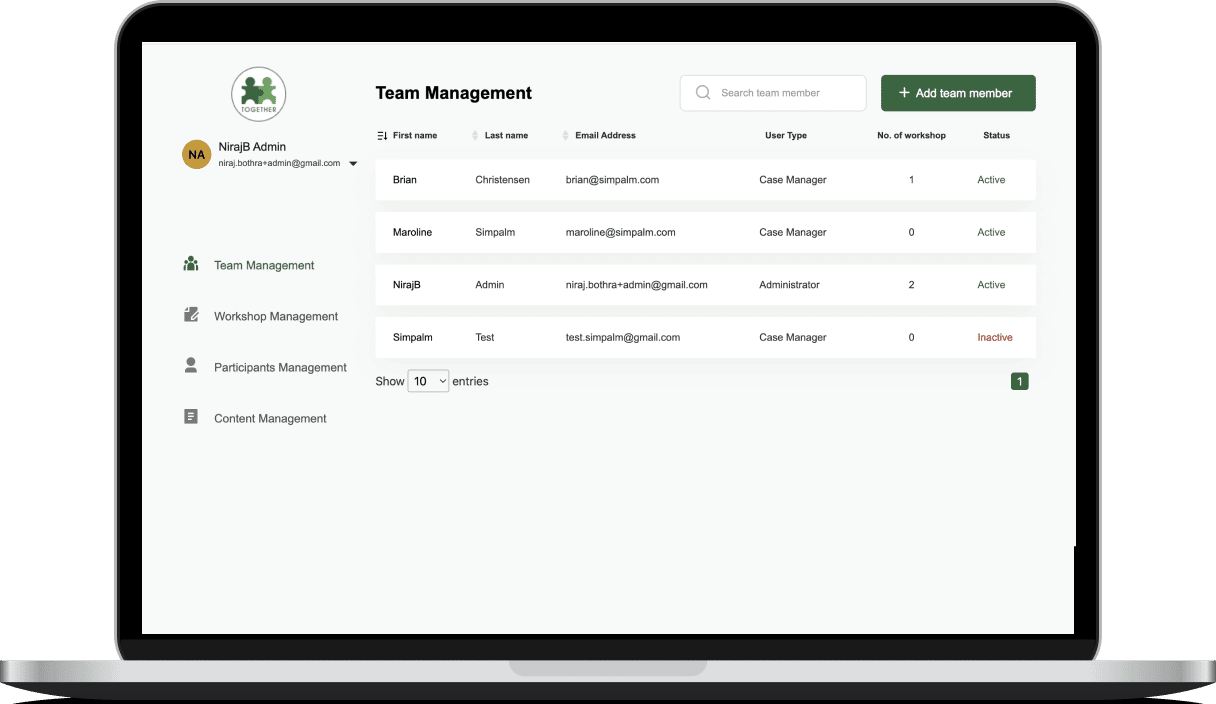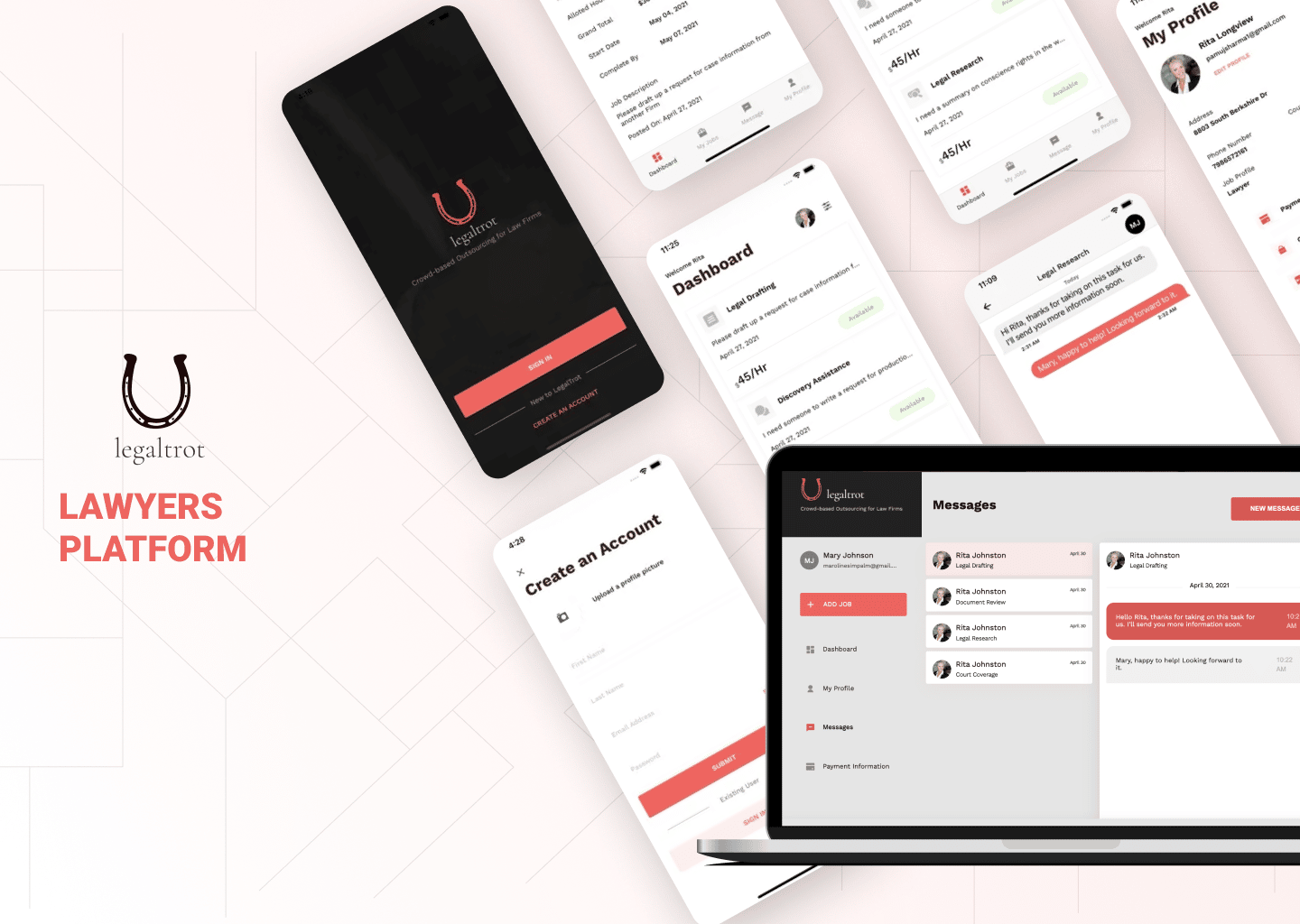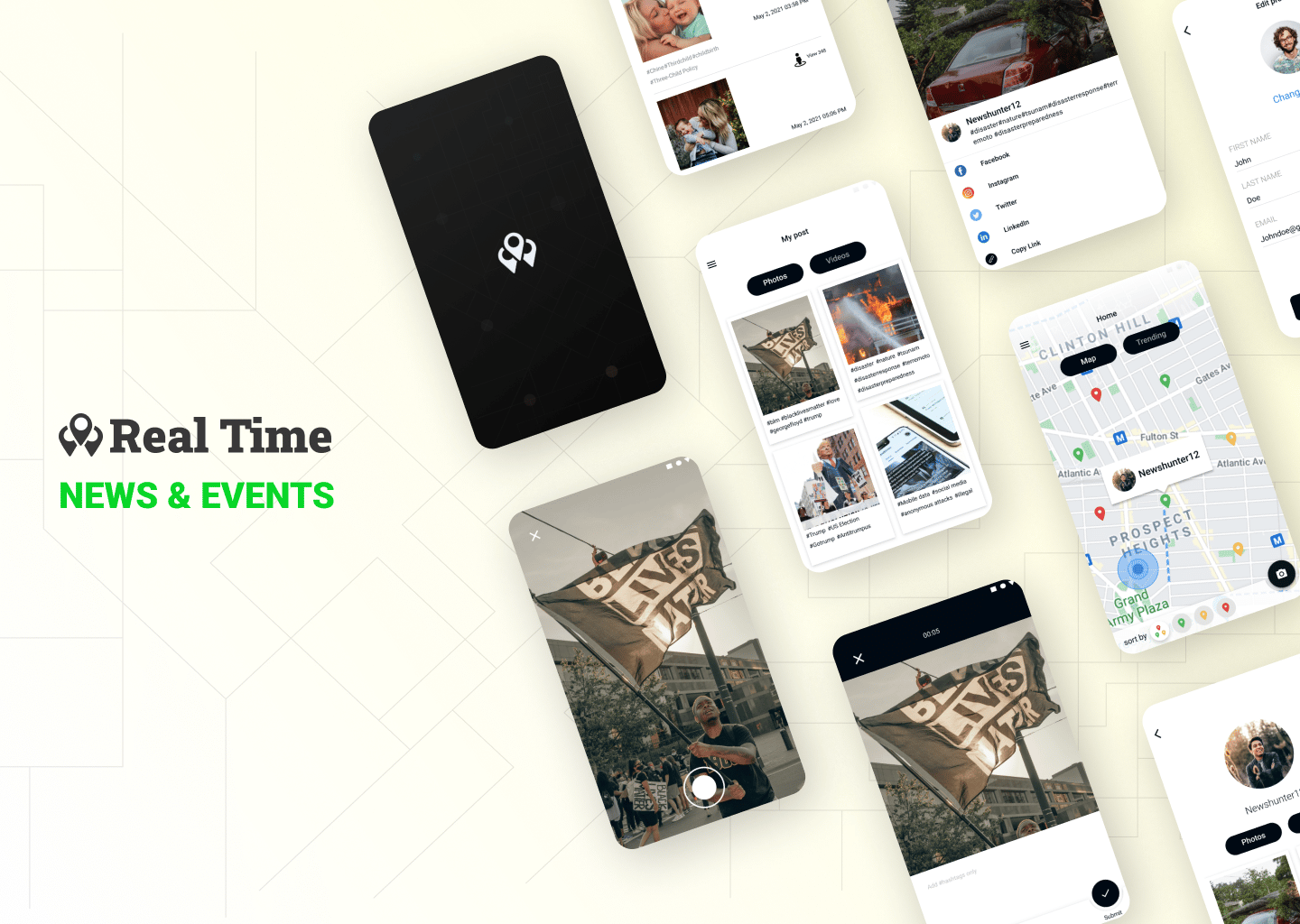1 The Client
Client is University of Maryland, College Park. UMD runs a Together program under the Department of Family Science.
2 The Challenge
The TOGETHER Program team at UMD promotes strong couple relationships and stable finances foundation for the well-being of individuals, families, and communities. The Together Program team was running the program manually using excel sheets, emails, paper trails and other conventional methods to track the participants and the progress of the program. They did not have any digital platform to manage workshops and communicate to participants. They looked for local companies in Maryland who could understand their goals, mission and build a platform within their timeline and budget. They had a fixed budget and a timeline of 5 months to launch the platform, Simpalm teamed up with the Together Program team to launch the solution.
3 The Solution
We built a Web App and Mobile Apps.
Simpalm, being a top-notch web app development service provider, we designed and developed full scale mobile apps and web applications for the platform. Mobile apps are built for iOS and Android using native approach. Families in the program use the Together Program’s Mobile Application to follow the workshop coursework’s. Participants can sign into the app to view the documents, case studies, and other files, used to teach each lesson. The program administrators use the web app interface to manage workshops and lessons. The administrators can also use the web app to send notifications to participants.
4 The Impact
1. Patform reduced the operational time of the management by 30% with the help of the apps.
2. All families switched to apps, which icnreased overall engagement of the. members by 20%.
3. Around 1000 family cases were resolved using the app since the launch of the platform.

 App Development
App Development Web Engineering
Web Engineering AI Services
AI Services Startups
Startups Health / Fitness
Health / Fitness Education
Education Social
Social Nonprofit
Nonprofit Fintech
Fintech Logistics
Logistics Government
Government HR Software
HR Software About Simpalm
About Simpalm Our News
Our News Client Testimonials
Client Testimonials Careers
Careers Awards
Awards Resources
Resources Information
Information