The Client.
This application was developed for ReBuild Inc., a premier installation and remodeling company providing their customers with a wide range of products and services; including roofing, siding, and gutter repair and installation.
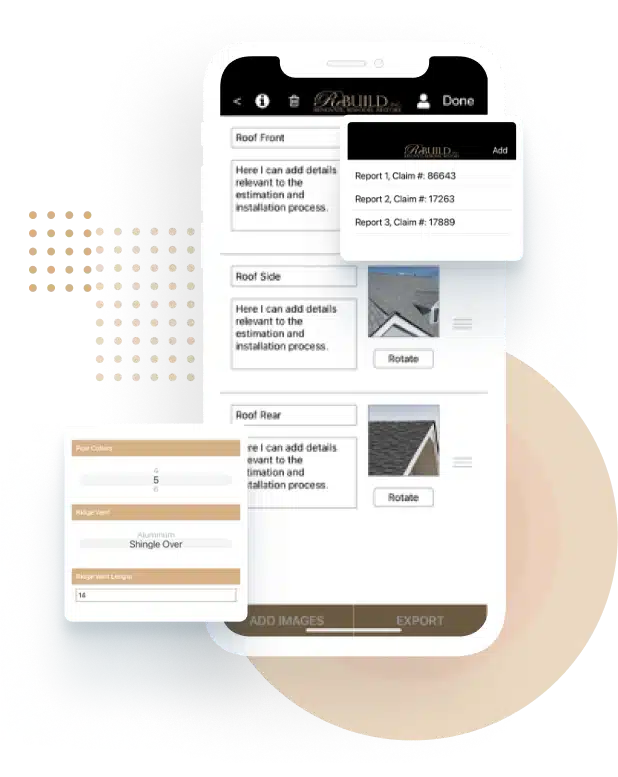
The Challenge.
Due to the nature and volume of their work, the client required a resource that could create a detailed report that could be shared with their team for potential and upcoming projects. These reports would have to capture a number of key details of the customer’s project; images, descriptions, types of materials used, and other pertinent information. These reports would then also have to be exportable in different formats, to facilitate information sharing between different team members.
The Solution.
In order to provide a resource that would meet the requirements set forth by the client, Simpalm developed the Rebuild Report application. This application allows the client to create, save, and edit multiple reports; each of which can contain key details about the project, photographs and descriptions of the job site, and any information that would be helpful for estimation or installation purposes. These reports then can be exported and shared in a variety of formats, to allow for easy distribution between team members, customers, and other relevant stakeholders.
The Impact.
1. Reduced reporting time for roofing job by 20%.
2. Around 6,000 roofs were inspected using the app.
3. Saved client my legal issues since client has the proof of job done in the app.

Mobile App Features.

Create Report and Add Project Details.
New project reports can be generated and edited.
Past reports are saved in the application and accessed and continually updated as necessary.
The report creator can add specific and relevant details to the report.

Add Images and Descriptions .
Images can be uploaded and attached to a project report.
Each attachment includes a space for description to explain the image and provide additional details.
Images can be rotated and adjusted within the application to allow for easy viewing.

Export Project Report.
Completed reports can be exported to ease distribution amongst stakeholders.
Reports can be exported as a PDF, a .zip file, or be emailed directly.

 App Development
App Development Web Engineering
Web Engineering AI Services
AI Services Startups
Startups Health / Fitness
Health / Fitness Education
Education Social
Social Nonprofit
Nonprofit Fintech
Fintech Logistics
Logistics Government
Government HR Software
HR Software About Simpalm
About Simpalm Our News
Our News Client Testimonials
Client Testimonials Careers
Careers Awards
Awards Resources
Resources Information
Information



