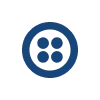The Client.
ToReachout was created to provide children and teenagers with a resource to rapidly alert and communicate with their parents and/or guardians in the case of an emergency. The client recognized that children today face a wide range of potentially dangerous situations; ranging from threats of physical harm and violence, to instances of severe psychological and emotional distress. To address this, the client wanted to find a solution that would not only connect children and teenagers with the adults responsible for them, but would allow key details to be shared so that the specific situation the child might be facing could be best addressed.
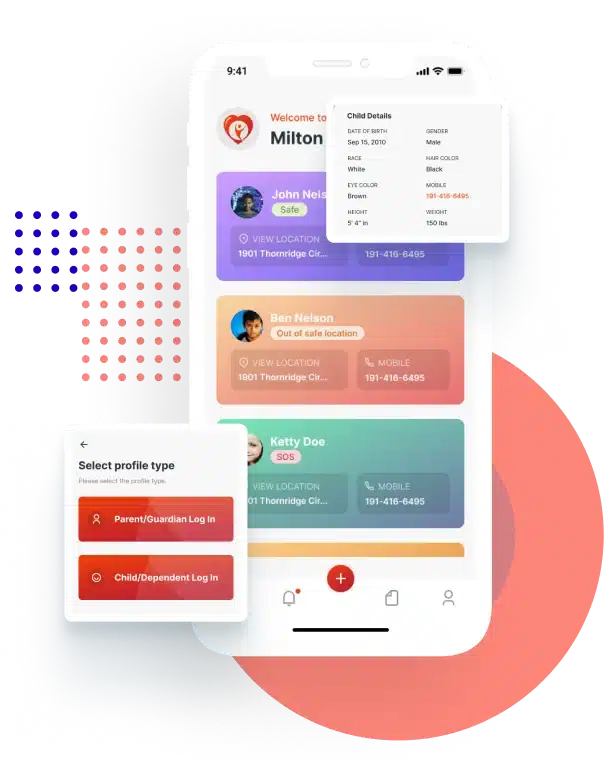
The Challenge.
The client had two goals in mind. First, to connect children and teenagers with their parents and/or guardians. Second, to give those children a way to rapidly communicate important information in the case of an emergency or a potentially dangerous situation. The client wanted parents and guardians to be able to search for their child’s location when necessary, so that if an emergency were to occur, they would be able to be quickly located. Additionally, the client desired that children could be able to communicate specific details of their situation, such as if the danger was primarily physical or emotional.
The Solution.
Simpalm collaborated with the client to design and develop an application that would satisfy both of the client’s goals by incorporating two interfaces; one for parents/guardians and the other for children. The parent interface allows adults to see their child’s location and receive alert notifications and messages. The child interface lets users send alerts directly to their parents’ account in the case of a potential or actual emergency. Alerts fall into two categories; SOS alerts for cases where there is a physical danger or threat present, and SOM (State of Mind) alerts for instances where the danger is of an emotional or psychological matter. If a child sends an alert, the parent will receive a notification with their location as well as an SMS containing details provided by the child. Because smartphone use has become so prevalent across such a wide age range, Simpalm concluded that this mobile application would provide the most appropriate and accessible solution to the goals provided by the client.

Mobile App Features.
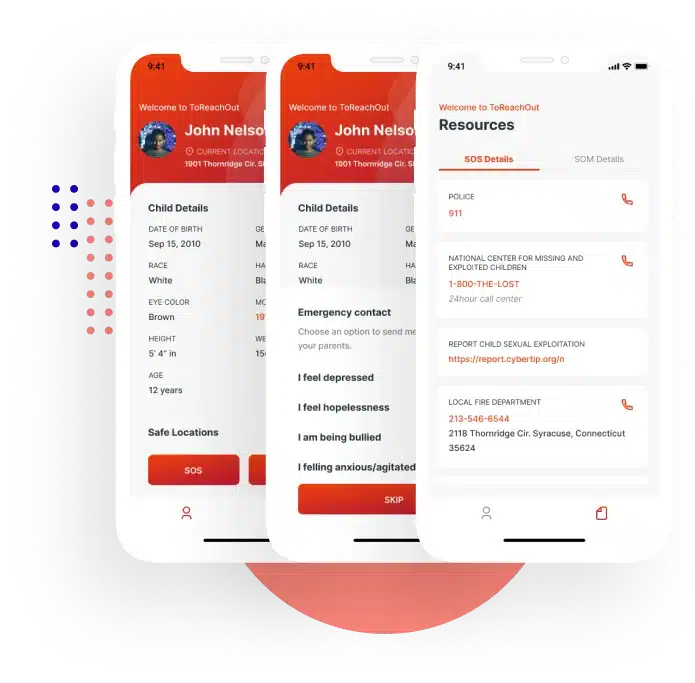
State of Mind Alerts.
Kids and Teenagers can alert their parents/guardians of their current state of mind.
This alert sends a push notification and an SMS so the parent knows to connect with their child.
The alert also shares the child’s location with the parent in case of emergency.
The child can simply choose the option that describes the emergency situation. If the options do not describe the situation appropriately, the child can simply send an SOM alert.
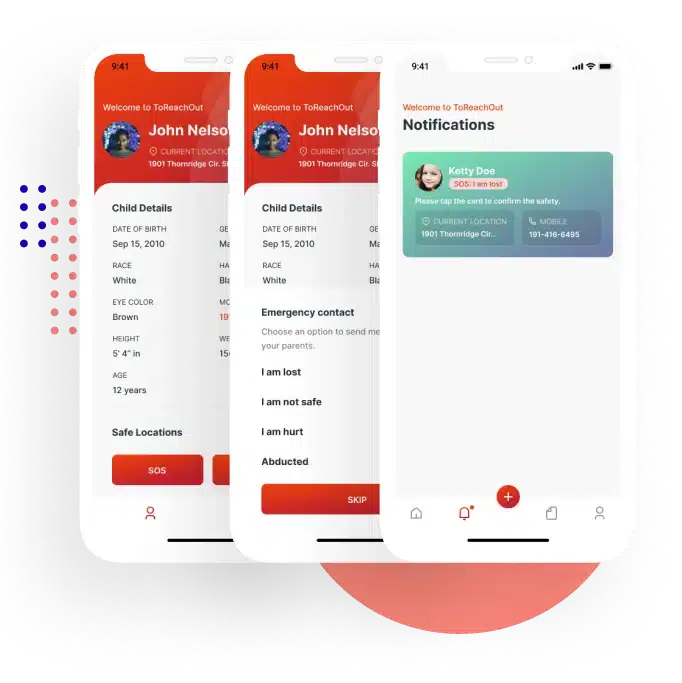
SOS Alert .
Kids and Teenagers can alert their parents/guardians in an emergency. If the child is feeling lost or hurt, the child can send an alert to inform their parent.
This alert sends a push notification, an SMS, and the child’s location so the parent can connect with their child. The SOS options are preset into the app so that the child does not have to write out a lengthy message.
The child can simply choose the option that describes the emergency situation. If the options do not describe the situation appropriately, the child can simply send an SOS alert.
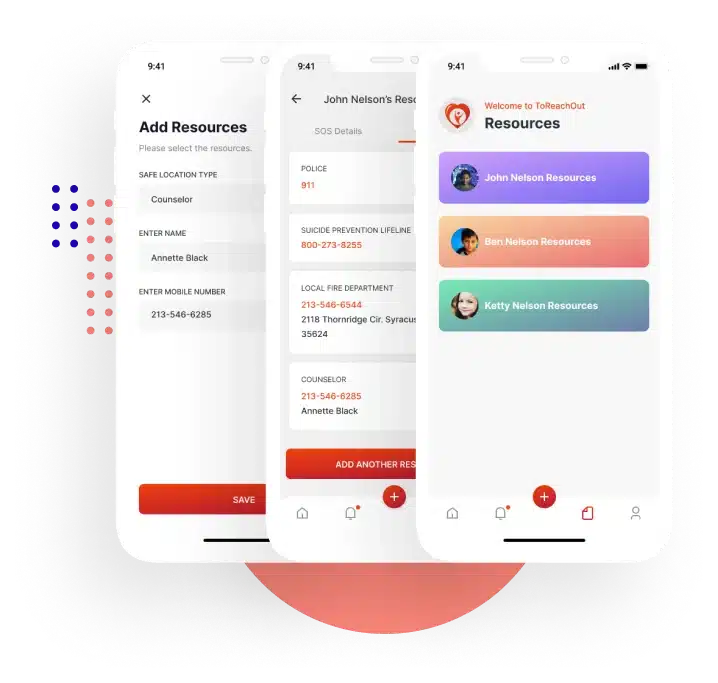
Resources.
The parent can create unique emergency resources for each of their children. These emergency resources include other family members, school counselors, or local authorities.
The child can see the resources the parent creates so they know who they can contact for different emergency situations.
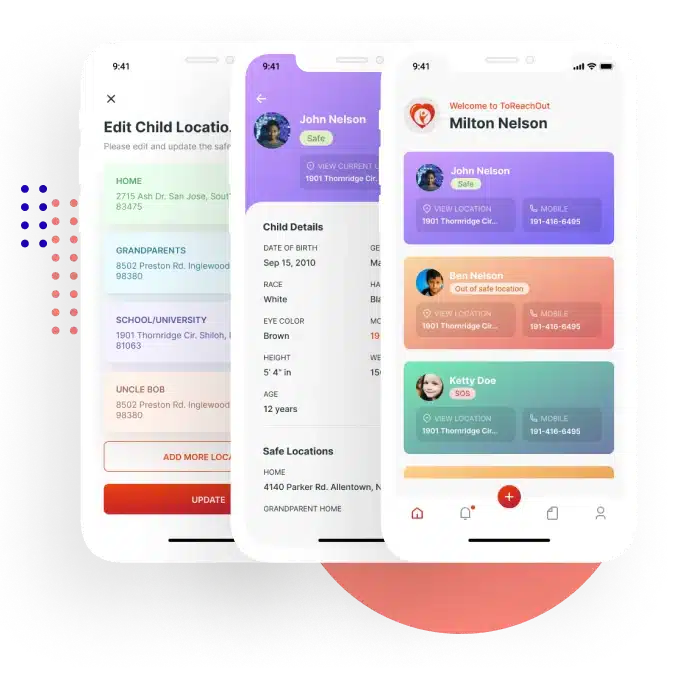
Safe Locations.
The parent can create safe locations for each child on their account. Safe locations are areas where the child can be considered safe.
Being in a safe location is categorized as code green. When the child exit a safe location the parent can see an alert on the app. This is categorized as code yellow alert, meaning the child is not in harm but they are not in a safe location.
When the child sends an SOS or SOM, which can be sent if the child is in or out of safe locations.
SOS and SOM are considered code red regardless of the child’s locations. The parent must confirm the child is safe before the child can return to code green or yellow.

 App Development
App Development Web Engineering
Web Engineering AI Services
AI Services Startups
Startups Health / Fitness
Health / Fitness Education
Education Social
Social Nonprofit
Nonprofit Fintech
Fintech Logistics
Logistics Government
Government HR Software
HR Software About Simpalm
About Simpalm Our News
Our News Client Testimonials
Client Testimonials Careers
Careers Awards
Awards Resources
Resources Information
Information