When you have a great mobile app idea, you typically have no clue how long does it take to make an app? It mainly depends upon the size and features of app. Generally the average time to make a small app is between 11 to 13 weeks, Medium sized app takes 24 to 30 weeks, and large sized app takes 37 to 50 weeks for full development. Mobile apps can be solving physical world problems, improving a process, or enhancing business to the new level. Entrepreneurs or small businesses develop a proof of concept or MVP to evaluate their idea while industries or established businesses develop an app to fulfill their business needs. Meanwhile, the app size is fully dependent on your organizational needs and type of app you are visioning.
We will help you to estimate how long it does it take to build a mobile app. With that information, you’ll then be able to determine estimates cost, project development timelines, and an anticipated launch date.
1. Let’s Start with the Magic Table
Based on our research and interviews with other companies, we have found that various stages of app development require varying time based upon the size of the app. We came up with a table that shows how time varies depending upon the size of the app:
| S.no. | Stage | Small App | Medium App | Large App |
| 1 | Requirements Gathering & Scoping | 2-3 weeks | 4-6 weeks | 6-8 weeks |
| 2 | UI/UX Design | 3-4 weeks | 6-8 weeks | 8-12 weeks |
| 3 | App Development & Testing | 5-6 weeks | 12-14 weeks | 20-26 weeks |
| 4 | Beta Testing & Launch | 1 weeks | 2 weeks | 3-4 weeks |
| 5 | Total Time to Develop an App | 11-13 weeks | 24-30 weeks | 37-50 weeks |
Once you understand the size of your app, you can use this table to estimate the time it would take for your app. In the section below I have explained how to understand the size of the app, the time required for various stages, and other factors affecting the time of the app.
2. First Identify the Size of Your APP: Small, Medium, or Large?
| App Type | Screens | Functions | Timeline |
| Clock App | 5-12 | Perform 1-2 main functions | 3-4 weeks |
| Ebook/pdf app | 5-12 | Perform 2-3 functions | 2-3 weeks |
| Calculator app | 5-10 | Perform basic and scientific functions | 5-6 weeks |
| App Type | Screens | Functions | Timeline |
| Health & Fitness | 10-15 | Perform 8-10 main functions | 7-8 weeks |
| Lifestyle and Entertainment app | 12-15 | Perform 8-10 main functions | 7-8 weeks |
| Social media and photo app | 12-15 | Perform 8-12 main functions | 8-10 weeks |
| App Type | Screens | Functions | Timeline |
| Financial app | 15-20 | Perform 18-22 main functions | 10-14 weeks |
| Tool and Utilities App | 20-25 | Perform 18-25 main functions | 10-14 weeks |
| Government apps | 20-25 | Perform 18-25 main functions | 10-16 weeks |
The most critical factor is the size of the app. Typically apps can be classified into three different sizes: Small, Medium , and Large. Size is defined based upon the number of screens, the complexity of the functions, and the type of design in the app. Above table help you to understand type of app with number of screen size.
Also Read: How Much Does It Cost to Develop an App
3. Understand the Time Needed for Various Stages of App Development
The development involves various stages and it is important for you to know all the stages so that you can breakdown the time related to each stage.
Stage 1: How long does it take in requirement/scoping of an app?
In this stage, you will define the requirements of the app and create the scope of the project with the firm or freelancer you work with. You want to capture the features list, create detailed requirements, and then decide the scope of the app. Project scoping is also dependent on market analysis and decision making factors. Sometimes it is not time-specific and organization or entrepreneur takes time:
| App Size | Timeline for Scoping |
| Small Size | 2-3 Weeks |
| Medium Size | 4-6 Weeks |
| Large Size | 6-8 Weeks |
Stage 2: How long does it take to make app UI/UX design?
The UI/UX design is a crucial step in mobile app development. Your app may work perfectly, but if it takes a rocket scientist to figure out how to use it, it will fail. The process requires the creation of wireframes that detail all of the app’s features and requirements. The wireframes often go through multiple reviews and adjustments. Once wireframes are done, the graphical UI design, including fonts, colors, themes, and images, must be completed for the app.
| App Size | Timeline for Designing |
| Small Size | 3-4 Weeks |
| Medium Size | 6-8 Weeks |
| Large Size | 9-12 Weeks |
Stage 3: How long does it take to do development and testing?
The feature list, the size, and experience of the development company will determine the actual time it will take to develop your app. In general, you should expect all development– iOS platform coding, Android platform coding, and backend development to happen in parallel. This will involve technical architecture, UI coding, backend setup, functional implementation, integration, and testing. You should also have 5-10 alpha tests performed during this process.
| App Size | Timeline for Development |
| Small Size | 1-2 month |
| Medium Size | 3-3.5 month |
| Large Size | 5-6 month |
Stage 4: How long does it take for Beta Testing and Launching of an app?
Once your app is fully developed, you will want to do beta testing to eliminate any possible bugs. You can spend 1-3 weeks on beta testing depending upon the size of your app. Make sure to have a list of beta testers ready to aggressively complete this important step.
| App Size | Timeline for Testing |
| Small Size | Within 1 week |
| Medium Size | Within 2 week |
| Large Size | Within 2 week |
4. What Can Slow Down the App Development Process
Following factors can affect the speed of development:
Not paying detailed attention to the design process:
Not following a proper app development process can slow everything down. Development should start with clear requirements and a well-defined design, but many teams rush ahead with low-quality designs and incomplete planning. This often results in wrong architecture or features being discovered during development, making changes costly and time-consuming. For startups working with limited budgets—sometimes under $20k—getting the design right early helps speed up development and testing while keeping costs under control.
Not Providing Feedbacks Faster in the Process:
Whenever you get a design, you should quickly test it and provide your comments to the developers. If you take a longer time to provide the feedback, it will slow down the process and the developer may not take you very seriously. Also, if you want to make a mobile app in turn around time, you must have to provide feedback in real-time.
Hiring Less Experienced Team/freelancer:
This is one of the biggest factors in slowing the process. You want to make sure that you have an experienced team working on the project to expedite the process. Also, if the project hits any unanticipated problems or learning curves, the inexperienced teams will take longer to solve. Consequently, for any type of project-but especially for mobile application development–experience will make the work easier, better, faster, and less costly.
Conclusion
Understanding how long it takes to build a mobile app helps you plan better timelines, budgets, and resources. However, accurate estimation and timely delivery depend heavily on the expertise behind the project. Working with a reliable mobile app development company ensures that your app is planned, designed, developed, and tested efficiently—without unnecessary delays or rework. With the right development partner, you can confidently move from idea to launch while keeping timelines and quality under control.

 App Development
App Development Web Engineering
Web Engineering AI Services
AI Services Startups
Startups Health / Fitness
Health / Fitness Education
Education Social
Social Nonprofit
Nonprofit Fintech
Fintech Logistics
Logistics Government
Government HR Software
HR Software About Simpalm
About Simpalm Our News
Our News Client Testimonials
Client Testimonials Careers
Careers Awards
Awards Resources
Resources Information
Information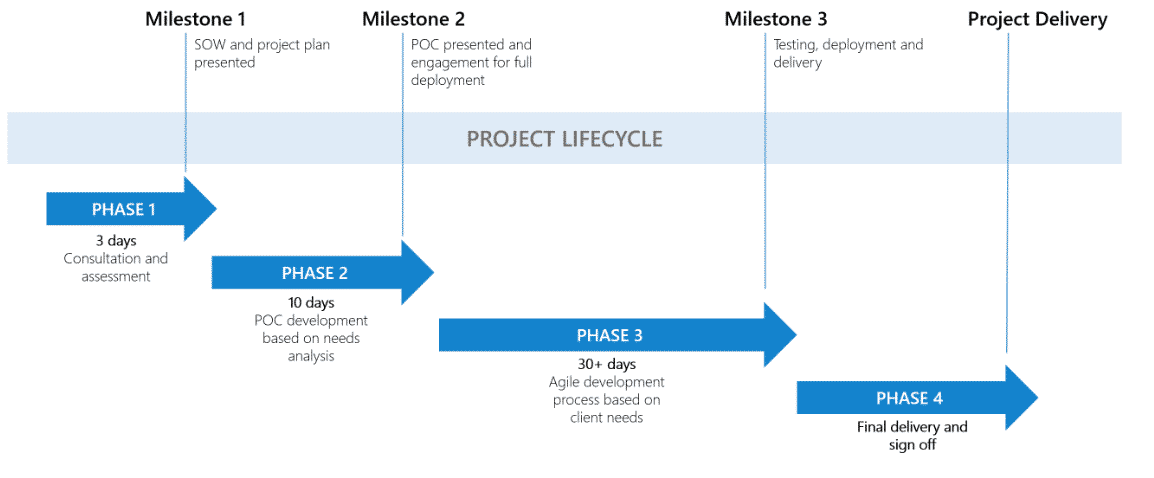



9 Responses to How Long Does It Take to Build an App?