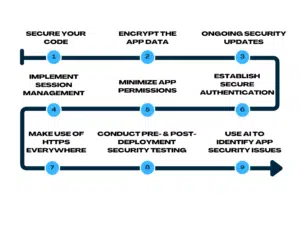When building a successful Android application, you will need more than just advanced features to make it stand out from the competition. You will need enhanced Android app security to establish a positive user experience, protect your business data, and maintain brand reputation.
Today, users tend to put their trust in Android apps by sharing sensitive data such as personal details, payment credentials, and passwords., Any potential security breach can compromise such user data and hamper the brand’s reputation, leading to legal hassles.
Therefore, if you are willing to build your Android application to conduct your business operations, this article will help you with certain tips and best practices you must implement to ensure its security.
Reasons Why You Must Seek Android App Security
Before getting into the tips, it is important to figure out why you must prioritize Android mobile app security among all other development attributes. Here are some reasons to help you understand:
1. Gain the Trust of Users
Today, users are well-versed in the importance of data privacy, and a single cyberattack can completely devastate your brand reputation. Thus, your users will then refrain from using your app.
Prioritizing Android app security will establish a sense of trust among users, giving them the belief that their data is protected on your platform. This way, they will continue to use your services and also recommend the app to others.
Android is open-source in nature, and this trait is what has made the OS popular among developers and users. However, this openness and flexibility of Android have also made the platform more vulnerable to malware, insecure APIs, and reverse engineering.
Therefore, by implementing security for your mobile application, you will be able to block unauthorized access or manipulation of your platform code. Your developers must also keep the app updated with the latest security trends to overcome new threats.
3. Save Your Money
Finding and fixing a security vulnerability after your app is launched can cost you 10x more than what you would have spent by preventing it during the development stages. Therefore, it becomes important to prioritize mobile app security measures.
Your developers must adhere to secure coding practices, continued audits, and rigorous testing in order to save you money, time, and brand reputation in the long run. However, if additional funds are still needed to cover development costs, staying informed about consumer lending trends can help you identify financing options that align with your budget and project timeline.
4. Adhere to Regulatory Compliance
Today, Android application security must be a priority for businesses, considering there are legal compliances that they must adhere to. Beyond the ethical necessities, there are regulatory requirements for Android apps to be secure on all fronts.
In the event of negligence, you might have to bear legal actions or pay hefty penalties to the concerned authorities. So, if you don’t want to spend your business money on overcoming legal hassles, adhering to mobile app security compliance is a must.
9 Tips to Make Your Android App More Secure
Now that you know the importance of prioritizing Android app security, let’s learn about a few crucial tips that can help you in this pursuit:
1. Secure Your Code:
Cyber attackers might target the APK (Android Package Kit) of your app and decompile it. Such an attempt will give them access to the source code of your mobile app, making it vulnerable to malicious modifications or reverse engineering.
To secure your code, you need to obfuscate it by seeking the help of professionals. Let experts use built-in or exclusive tools for the purpose, which will make it harder for the attackers to read & understand your Android app code.
Beyond that, you can also seek hardcoding of sensitive data in your code through secure methods like encrypted storage or environment variables.
2. Encrypt the App Data:
Your Android app developers must secure every bit of sensitive data through a strong encryption algorithm at both rest as well as in transit. You can prioritize robust encryption strategies, such as Advanced Encryption Standard or AES for this purpose.
This way, you will be securing financial data, users’ credentials, and other such sensitive information that is locally stored on devices and is transferred across networks. Prevent storing sensitive data on the device, and use secure APIs for handling data such as passwords or tokens.
Beyond this, you must also establish end-to-end encryption, starting from the platform to the backend servers, to prevent any unwanted tampering or interceptions.
3. Ongoing Security Updates:
Achieving security supremacy for your Android application isn’t a one-time job! You need to be vigilant and proactive in addressing the potential cyber threats beyond what your traditional security solutions can detect.
For that, you can seek scheduled updates for your app with new security patches or bug vulnerability fixes. Create a proper system that can notify you of updates to mobile app security guidelines, helping you to quickly make the necessary optimizations.
Let your team also create a strategic plan to release the security updates as required, from the start to the end of the development lifecycle. This way, you can ensure your app stays protected in continuity from all the new threats that might possibly emerge.
4. Implement Session Management:
Session management might be in practice for a while now with Android apps, but it should be implemented with utmost efficiency. The purpose of this effort is to ensure that no user session leaves room for compromised attacks through unauthorized means.
For that, you can introduce session timeouts, a secure session storage solution, token-based authentication, and other such measures to prevent suspicious systems or accounts from gaining access to sensitive data.
In the end, you can also set parameters to ensure no session lasts for more than a specified tolerable period with no activity.
5. Minimize the App Permissions:
You can scale your Android application security by managing permissions strategically. It is better to limit the app permission requests and prevent exposing it to more vulnerabilities. Moreover, over-requesting of app permissions might also alienate the users.
The app permissions are meant to grant access to all the device features, such as contacts, location, camera, microphone, and others. If your application doesn’t need a particular device feature, it is better not to request it. For instance, if your Android app usability won’t be hindered without microphone access, refrain from asking for it.
Make use of runtime permission for Android, which is meant to help you request permission or access only if it is absolutely necessary. This way, you will eventually be reducing the attack surface for criminals and overcoming the common security concerns.
6. Establish Secure Authentication:
With strong authentication measures, your Android application prevents misuse and unauthorized access. Such a system in place will validate the identity of users before letting them access the app features.
You must prioritize the implementation of modern-day authentication techniques, such as OpenID Connect or OAuth 2.0, for this purpose. Back these techniques with multi-factor authentication and strong password rules for establishing robust user verification.
Android-supported devices are now powered with biometric authentication hardware, giving you an added precautionary measure for app authentication. Enable facial recognition and fingerprint authentication to make your application even more secure.
7. Make Use of HTTPS Everywhere:
If your mobile app tends to communicate with the server on an insecure HTTP connection, it is an invitation for attackers to intercept and manipulate the data through MITM (Man-in-the-Middle) attacks.
Therefore, you must leverage the potential of HTTPS or HTTP Secure, with TLS (Transport Layer Security) for all network communications. Avoid the insecure protocols such as FTP or HTTP.
Following that, you must also enforce HTTPS through a robust network security configuration. Partner with an experienced Android app development company to help you fill this gap and enhance the security quotient.
8. Conduct Pre- & Post-Deployment Security Testing:
You must conduct a thorough security testing of your Android app, right before it is deployed. Once the development process is complete, your app must undergo penetration and fuzz testing, followed by automated scans. To test your app across different geographic regions and network conditions, consider using mobile proxies to simulate real user behavior from various locations.
Such security checks differ from the performance test cases and are focused on determining the strength of your Android app for repelling common threats. Even after deployment, you must conduct periodic security checks to identify vulnerabilities and fix them before serious compromises take place.
9. Use AI to Identify App Security Issues:
Beyond standard human-based security testing or scanning, your Android app can also benefit from enhanced protection powered by AI tools. With purpose-driven AI tools or models, you can detect Android app security issues or threats in real time, followed by a quick response.
Not just that, but AI solutions can also help you establish baseline behavior patterns of users within the application. In case of any unusual or unauthorized deviation, your AI tool will flag the user account as compromised. Thus, it will help you identify and prevent potential breaches at the earliest.
Furthermore, using AI to identify Android app security issues will also enable you to leverage predictive analytics, advanced authentication, and fraud detection measures. Analyzing historical data, user transaction patterns, and industry trends will help you predict future attacks or potential financial fraud, giving developers a chance to invoke preventive measures.
How Can Simpalm Help You with Establishing Robust Android App Security?
Simpalm is one of the best Android app development companies in the US, and offers you a strong team of dedicated developers for creating a high-performance and secure business application.
We understand that Android app security is of utmost importance for earning the users’ trust and defining brand success. Our team has all the necessary tools and resources required to ensure that your app code has all the components or elements required to establish maximum security.
At Simpalm, we prioritize security with equal emphasis as we do for performance. Therefore, we offer end-to-end encryption, secure authentication techniques, regulatory compliance with HIPAA or GDPR, and other such measures, guaranteeing utmost protection from cyber attacks and creating a safe environment for users.
Conclusion
Users are now relying immensely on mobile apps for almost everything, starting from online shopping to banking transactions. Therefore, it is paramount for businesses to prioritize app security above all!
Therefore, this article highlights all the crucial tips that aren’t just mere Android app security suggestions, but are the foundational principles to establish your business reputation and users’ trust.
At Simpalm, we have proficient experts to help you build and deploy a highly secure Android app, backed with scalability, performance, and practicality. Reach out to us for more information on our Android app development services!

 App Development
App Development Web Engineering
Web Engineering AI Services
AI Services Startups
Startups Health / Fitness
Health / Fitness Education
Education Social
Social Nonprofit
Nonprofit Fintech
Fintech Logistics
Logistics Government
Government HR Software
HR Software About Simpalm
About Simpalm Our News
Our News Client Testimonials
Client Testimonials Careers
Careers Awards
Awards Resources
Resources Information
Information