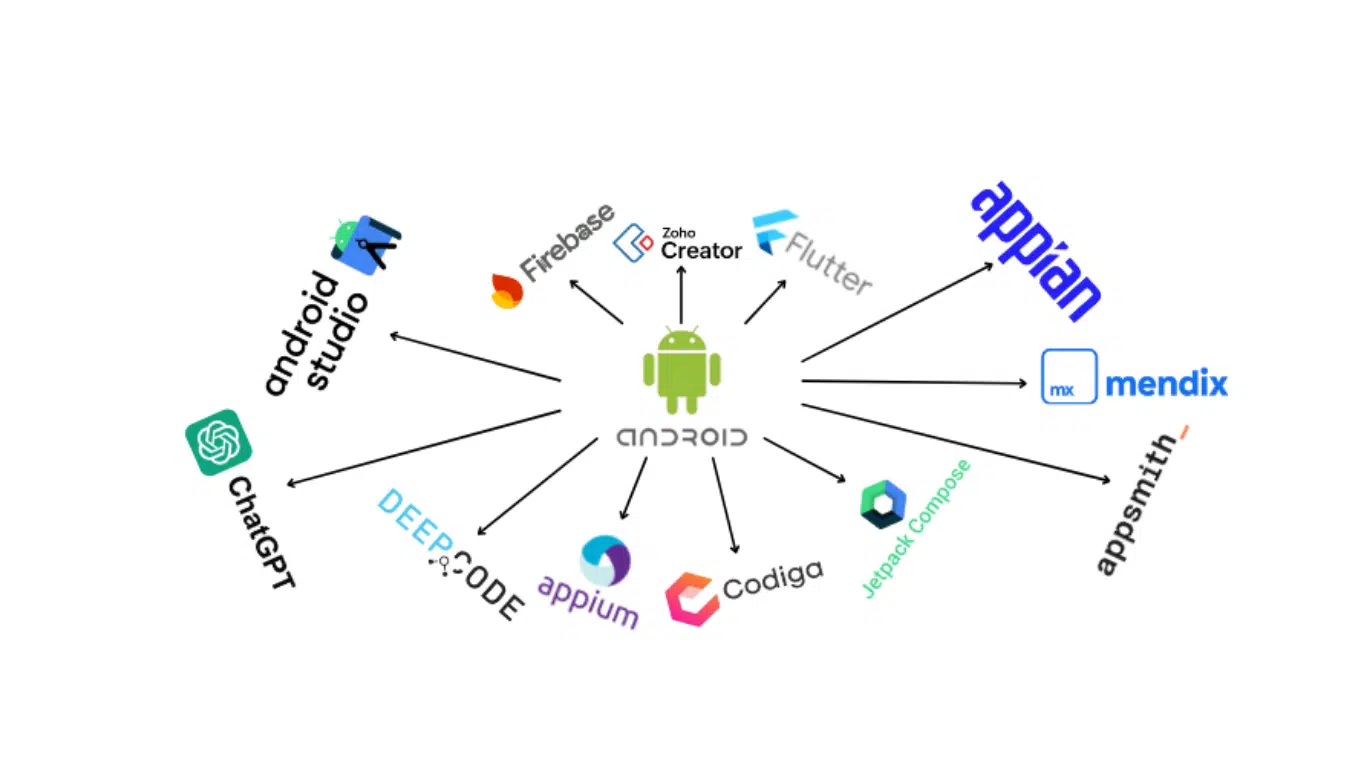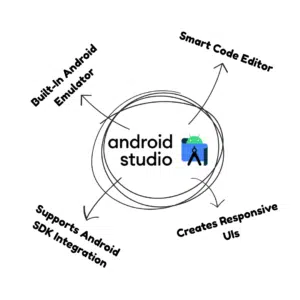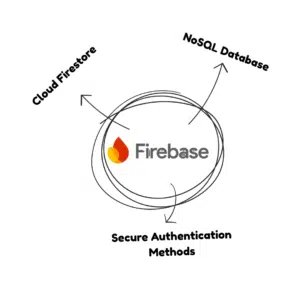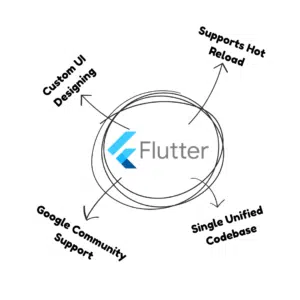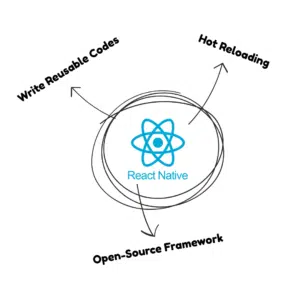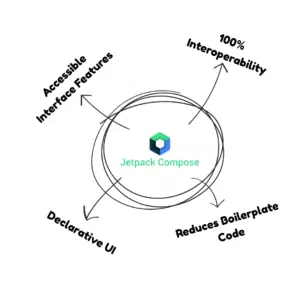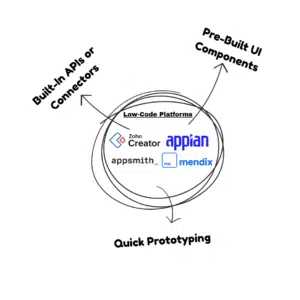There is a consistent rise in demand for Android apps among users, and developers are in search of the best tools to create high-performance and innovative apps. Picking the right Android app development tools or frameworks is the key ingredient to building a thriving product.
There is no stopping the evolution that the Android ecosystem has been going through over the past decade. So, in order to surpass the competition in the market with your Android app, you ought to rely on the modern and advanced development tools.
So, to ensure your Android app is built with a good codebase and enhanced productivity, this article offers you a quick glimpse into some of the top development tools used for the purpose.
Why Does Choosing the Right Android App Development Tools Matter?
Before moving forward with the brief elaboration on app development tools for Android, it is important for you to understand why it matters!
As the technological landscape in this decade is growing impeccably fast, it becomes important for businesses to stay ahead with the features or functionalities they offer in their brand platform. An Android app is evidently a strong operations platform for any business, and building it with adequate tools is no longer a preference but a necessity.
Whether you are looking forward to a sleek UI for your Android app or are willing to test its reliability rigorously through high-end testing frameworks, your toolset is what would matter here! In short, the Android development tools you opt for will directly impact the user experience, scalability, and performance of your app.
8 Best Android App Development Tools for You to Count On!
Here is the Android app development tools list that developers are leveraging in 2025 for curating stable, robust, and stand-out mobile applications:
1. Android Studio
When approaching Android app development, you cannot ignore the use of Android Studio, which is the most crucial tool you need for the purpose. JetBrains and Google created this tool, which is a specific IDE for developers. Android Studio uses Kotlin as its primary programming language, featuring benefits such as coroutines, code conciseness & readability, Java interoperability, and others. Whether you are building a new app or are scaling an existing one, Android Studio comes with a robust environment to streamline everything, starting from coding to deployment.
Key Features:
- You get a smart code editor for creating intelligent code while supporting seamless refactoring and error detection.
- Use the built-in Android emulator for testing the application across different virtual devices with varying screen sizes.
- Leverage Android SDK integration to avail of access to debugging, performance, and profiling tools, all under one roof.
- Create responsive UIs with the use of drag & drop or material design components.
2. Firebase
Firebase is one of the most comprehensive platforms, built by Google, offering you an extensive range of tools and services for Android app development. Using them, developers can easily build, grow, and scale mobile applications. Firebase usually acts as BaaS (backend-as-a-service), capable of handling diverse server-side complexities. Thus, it enables developers to drive their focus on building engaging experiences for users.
Key Features:
- It has a NoSQL database, enabling you to store & sync real-time data across all the connected devices.
- For complex Android apps with large datasets, you can avail of Cloud Firestore, which is another NoSQL database having more scalability and structure than its real-time counterparts.
- Enable your app with easy and secure authentication methods, including phone verification, social logins, and email/password login.
3. Flutter
Flutter by Google is picking up the trend pace, mainly for cross-platform app development. This framework enables you to build both Android as well as iOS apps, all from a single codebase. It offers developers a fast development lifecycle, backed by rich UI components. With Flutter, Android app developers will find it easy to curate beautiful and powerful mobile applications.
Key Features:
- Supports hot reload for faster testing of Android apps.
- Capable of designing customizable and aesthetic UIs.
- Comes with strong community support from Google.
- Single unified codebase for both iOS and Android development.
4. React Native
React Native is one of the most successful Android app development frameworks, with active features like hot & live reloading, easy code sharing, and more. The best part of using React Native for Android development is, it enables you to build complex features or functionalities at ease. Due to the pre-built declarative elements that form React Native’s front-end UI library, you can attain an interface that’s both simple and intuitive, guaranteeing a better user experience.
Key Features:
- React Native enables developers to write reusable code, meaning they can be used for building an app for both Android and iOS platforms.
- Make real-time changes to the app code, and see how they alter the functionality, using the hot reloading feature of React Native.
- Being an open-source framework, developers can access the library of React Native and modify or improve its code.
5. Jetpack Compose
Among all the tools required for Android app development, Jetpack Compose is one of the most important ones, released by Google. It is a recent and very sophisticated UI toolkit, written using Kotlin for Android app developers. The Jetpack Compose imposes separate XML layouts and connects them to the backend code. It means Jetpack Compose is more like a declarative style UI toolkit, showcasing the composable functions on screen in real-time.
Key Features:
- 100% interoperability with the Android Views
- Reduces the boilerplate code that was previously present in old XML layouts.
- Comes with a declarative UI.
- Features are integrated to build accessible UIs with auto-sizing texts, visibility tracking, and autofill support.
6. Low-Code Platforms
Android apps can be built using low-code platforms that will minimize the developers’ reliance on manual coding. Such platforms as Zoho Creator, Appian, Appsmith, Mendix, and others provide experts with drag & drop functionality, pre-built UI components, visual interfaces, and more to construct Android apps faster than traditional development methods.
Key Features:
- You get pre-built UI components and app templates to speed up the process of designing layouts, defining logic, creating intuitive visual interfaces, and more.
- The low-code platforms for Android app development have built-in APIs or connectors for integrating your application with several external databases, systems, or third-party services.
- Using low-code platforms, developers can quickly create a prototype of their Android app and enable rapid iterations based on user feedback or test case results.
7. Testing Frameworks
In the array of important tools being used for Android app development, testing frameworks hold the utmost importance. Several tools like Appium, Browser Stack, BlazeMeter, and others are recommended for automating and streamlining testing of the attributes of your Android mobile app. Each tools serve a different purpose to test the Android apps with varying efficiency.
For instance, Appium enables testing your Android app through an emulator or a real device, whereas BrowserStack and BlazeMeter are cloud-based platforms that validate your app functionalities across different devices or platforms, without the need for a physical lab. Such tools or frameworks will help the QA team run instructions to conduct specific actions such as entering text, tapping buttons, and validating functionalities.
Key Features:
- Such tools enable support for testing your Android app on all fronts, including UI, integration, performance, and more.
- These frameworks extend support for automated test execution, reducing manual efforts and boosting overall efficiency.
- Acquire detailed test reports highlighting performance metrics or errors, crucial for fixing the potential issues.
8. AI Tools for Code Generation
With the emerging power of artificial intelligence, Android app development has now taken a leap. There are various AI tools, such as GitHub Copilot, Codiga, IntelliCode, DeepCode AG, ChatGPT, and more, being used for generating simple code or assisting with code for developing Android Apps. The use of such tools helps with better code maintainability, enhanced efficiency, code completion, mathematical optimization, and more.
Key Features:
- Enables the use of smart code suggestions and completion for an app development project.
- The AI tools support multiple coding languages such as Python, JavaScript, C#, and others.
- Such tools can also generate unit tests based on the context of the code and help with performance optimization.
- Leverage the potential of real-time workflow integration and collaboration.
How Can Simpalm Help You with Android App Development?
At Simpalm, we have a dedicated team of Android app developers proficient in using the latest and most advanced tools for building, testing, deploying, and maintaining your mobile application. We offer tailored UI/UX design to deliver an intuitive and visually aesthetic design for your Android application.
Following that, we are also open to taking your custom requests associated with specific use cases or industries, and will adhere to them in our development process. We adopt a cutting-edge technology stack, backed with the latest Android development frameworks such as Kotlin, Firebase, and several AI-powered integrations.
Our team aims to build future-proof and innovative applications that will continue to deliver astounding performance and experience to your users. Even after your app is deployed, we will be offering optimal resource management, code practices, data caching, and more, to ensure maximum performance for it.
If you want no compromise on the quality of your Android app, Simpalm can be your partner in this quest. Get in touch with us to know more about our Android app development services.
Conclusion
The right tools for Android app development can be ultimate game-changers to help your developers build a high-performance mobile application with unique experiences. Today, the Android ecosystem is evolving rapidly, and you need to pick up the pace to align your app’s efficiency with the users’ demands.
You can leverage the potential of AI-enabled coding assistants, real-time debugging tools, smarter IDEs, and a lot more to boost your Android app development productivity. In the end, your mobile application will replicate speed, reliability, and performance.
If you want your brand solution to be built using the best Android app development tools, Simpalm is your one-stop hub with the right resources and expertise. Reach out to us, and let us guide you through our impactful mobile app development services.

 App Development
App Development Web Engineering
Web Engineering AI Services
AI Services Startups
Startups Health / Fitness
Health / Fitness Education
Education Social
Social Nonprofit
Nonprofit Fintech
Fintech Logistics
Logistics Government
Government HR Software
HR Software About Simpalm
About Simpalm Our News
Our News Client Testimonials
Client Testimonials Careers
Careers Awards
Awards Resources
Resources Information
Information